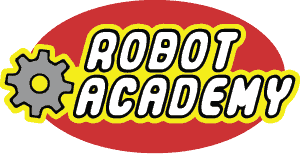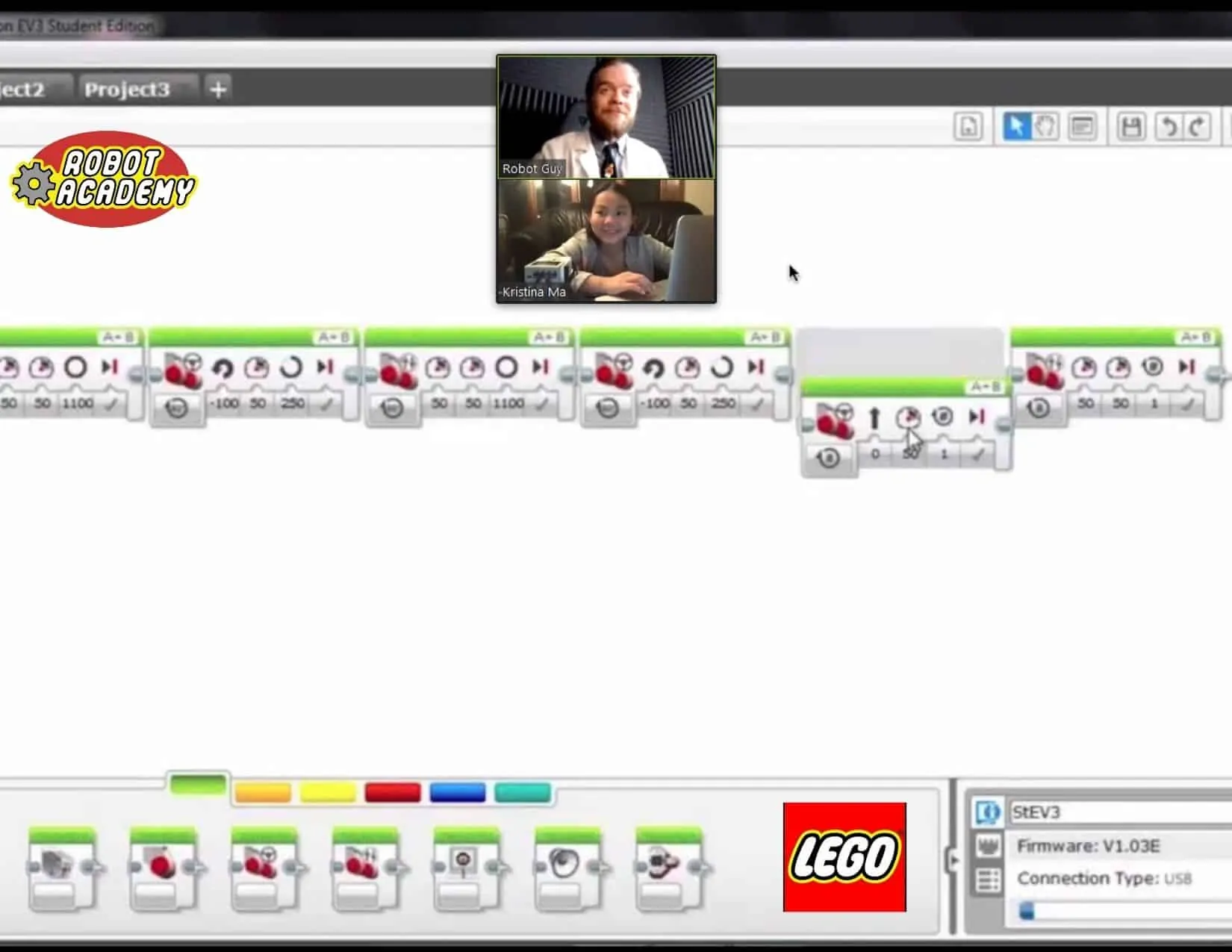10 Private Lessons (32% Off)
$475.00
Description
Private Lessons with our Robot Genius (Engineering Instructor – College age or older)
INTERACTIVE LESSON: Personalized 1:1 instruction for one hour with a Virtual Robot Genius for ages 5 to 14 years old.
FLEXIBLE SCHEDULE: 2-hour lesson scheduled when you want it.
ANY ROBOT: Our instructors are experienced with all types of LEGO Robots: LEGO MINDSTORMS EV3, LEGO MINDSTORMS Robot Inventor, or Arduino LEGO Robot
Students learn at a fast pace with individual lessons focused on what the student wants to learn. Students build the robot of their choice or follow our curriculum.
Required Materials
- Computer with reliable internet access (iPads and phones can show our screen but student can’t program on it)
- Robot (LEGO Robot Arduino or LEGO MINDSTORMS Robot)
Please have the students on a computer with a microphone such as a laptop (or have a phone with desktop or laptop for audio). Please have the kids ready with their robot and LEGOs. This camp is interactive with instructors so parents do not need to help, but please be reachable if there is a problem that requires your help such as a password for your computer. You may want to reset your password to one that you can share with your child if they are borrowing your laptop or desktop for the camp.
We will be using Zoom for the online class. The link and meeting ID are emailed the day before the camp. We will have waiting room enabled in order to do attendance before admitting your child into the camp. Please make sure that your child has a computer so that they can click on the Zoom link and see us as well as our videos. Please avoid using an iPad or Chromebook so that the student can program. It is possible to program on the iPad or Chromebook but it can require extra attention and students have had more problems with it. Please reset your child’s Zoom ID to their name instead of the parent’s name, if possible so that I see who is in the waiting room.
Please note, your child(ren) may need to use the phone for the audio if they do not have a microphone on computer. They can access zoom on computer for video, and dial in on the phone for audio.